Find My Paper
How to view feedback on WCONLINE:
When logging onto WCONLINE, you can view previous report forms from all appointments you have ever made.
The tutor who reviews your paper will also email you a “File Available Notification” when they send your documents back which will look like the image below.
Towards the bottom of the report there is a section named “Comments”, this is where the tutor will insert his/her comments for you to view.
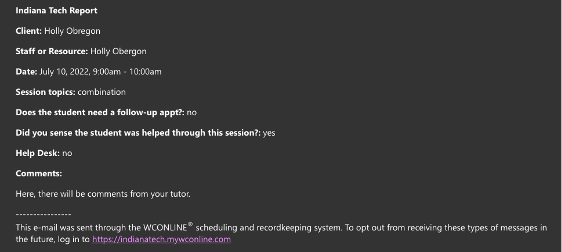
To review these forms on WConline, you can click on a previous appointment box and click “view existing report forms.”
By doing this, you should be able to see every report a tutor has sent back to you with corresponding comments and an updated document with suggestions.
